Technology is here to stay and it can impact your life in so many ways that you might not even realize. With access to an internet connection and a laptop, tablet, or smartphone, the whole world can open up for you with useful applications and programs.
Making the decision to become more tech-savvy doesn’t mean you have to get out of your comfort zone because there are plenty of free classes you can take at home or even at your local community center. You can learn the basics of using technology to improve your life in a stress-free, low-pressure environment.
Seniors & Technology
Many seniors have negative associations with technology, but it doesn’t have to be that way. Using technology can open up a whole new world and keep you better connected to family and friends.
Not to mention, you’ll feel a lot more comfortable using the latest technology as it begins to creep into every aspect of our lives from shopping and dining to doctors’ appointments and travel.
Despite its helpfulness, many seniors avoid it simply because they don’t know how to properly use it. Some studies suggest that over 40% of senior citizens are not using the internet at all.
Other studies have linked frequent technology use to better self-rated health, fewer chronic conditions, high well-being, and lower depression rates among seniors. This is likely due to the decrease in loneliness and isolation as seniors stay in touch with friends and loved ones.
So how can we bridge the gap and get more seniors connected? By providing the resources they need to learn how to use technology.
Safety First
Before we dive into the nitty-gritty of learning about technology through online classes, it’s important to remember some of the key safety tips for browsing online.
Scams, viruses, phishing, and more dangers await around every corner on the internet, so it’s important to educate yourself on how to spot them and avoid them
- Use only secure websites. While you’re browsing the web, watch out for untrustworthy sites. Most of the latest web browsers will show a warning when you’re about to enter an untrustworthy website and allow you the chance to back out. At the top of the web browser, next to the website address, there will be a lock symbol if the site is secure.
- Create a strong password. Keep a physical password log to store your passwords across websites that require a login. Use a mixture of letters, numbers, and symbols to deter hackers.
Finding a Technology Class
There are many resources available for learning the ins and outs of technology, especially for senior citizens.
The list below is not comprehensive. You can also speak with your local Area Agency on Aging to learn about more options available to you within your community.
- Local community center classes
- AARP Tek Workshops
- How-To Books Available at your local library (some libraries offer classes, as well)
- Online learning options:
When you’re familiar with how to use technology, there are so many options for making your life easier and more connected.
You might discover new ways to travel with online companies like AirBnb. You might find yourself talking to your friends and loved ones more often. You might enjoy doing more shopping online or having groceries delivered to your doorstep with services like InstaCart.
The possibilities are truly endless with technology and it could open the doors to improving your quality of life on many levels.
Find the learning format that works best for you and start discovering the ways technology can help you with your day-to-day activities.
————————–
Want to learn more about senior living at its finest? Give our team of care professionals a call today to chat about your options.

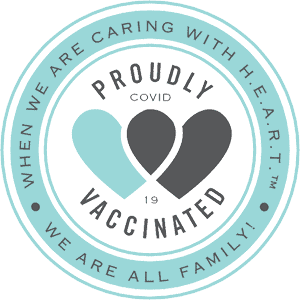
 Schedule a Tour Today!
Schedule a Tour Today!







